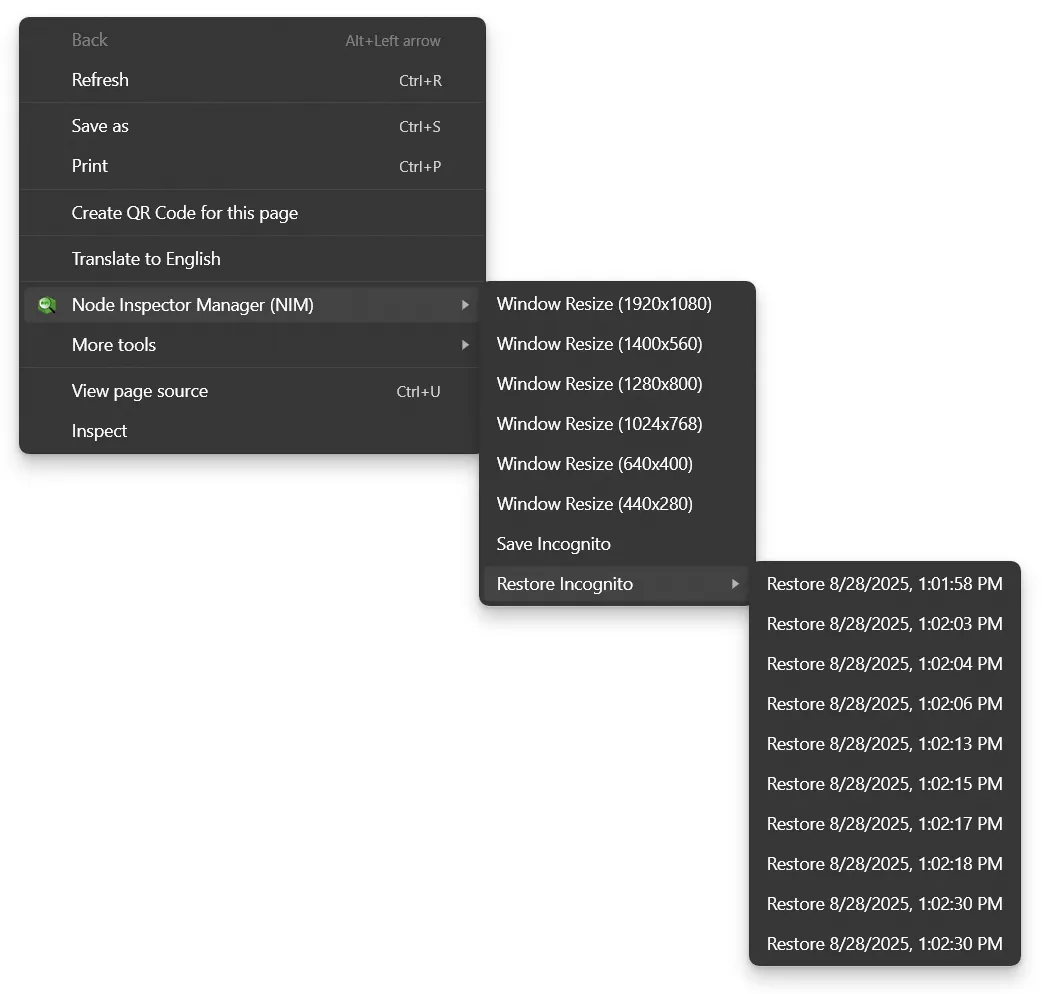Never Lose Incognito Tabs Again – New NIM Save/Restore Feature!
Tired of losing your Incognito tabs every time Chrome updates? NIM now lets you manually save and restore Incognito sessions, so you can finally restart your browser without the rage. One click to save, one to restore—no more tab regrets.

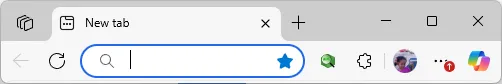

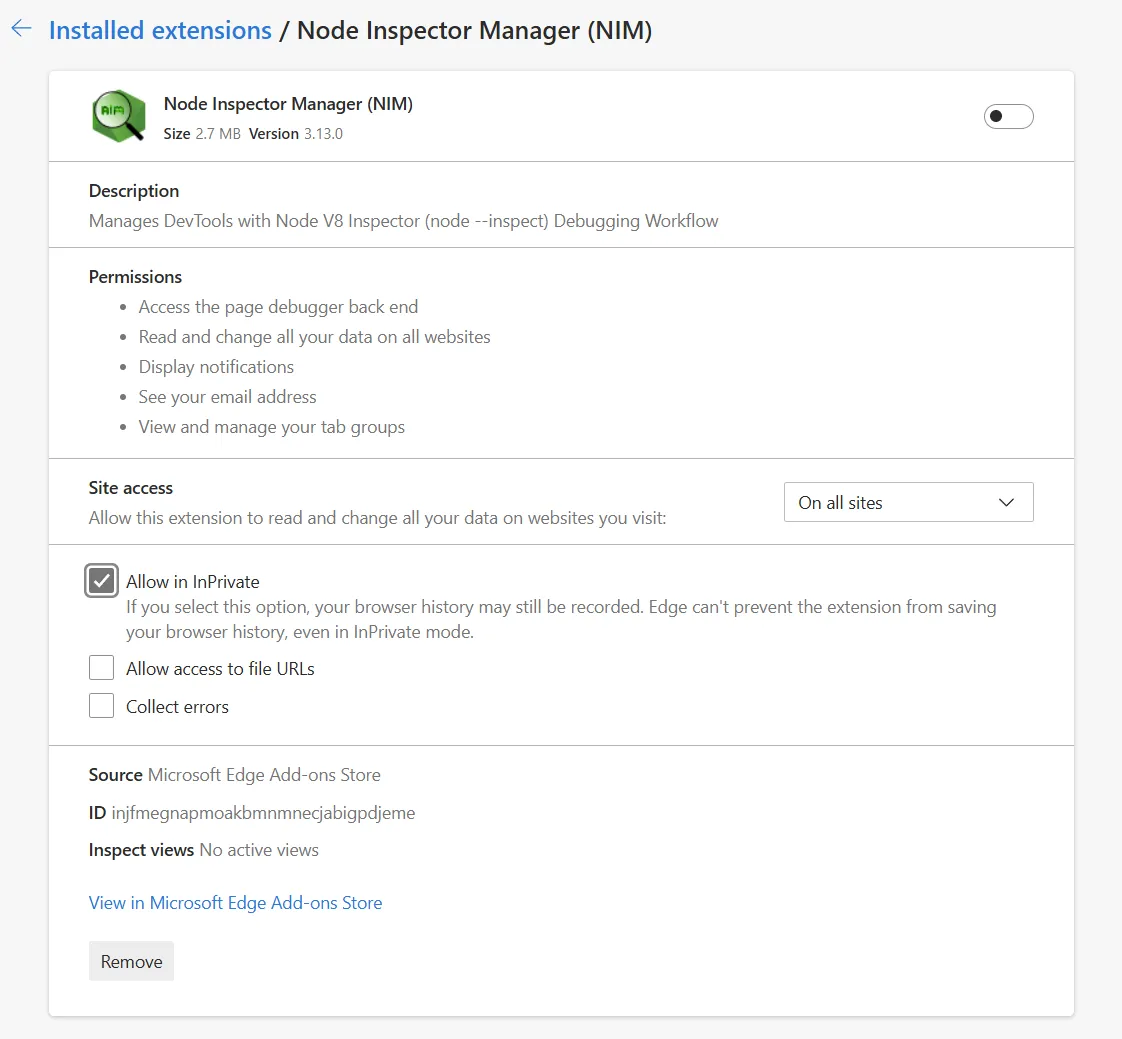
You know that little red Chrome update arrow? The one that starts out harmless, then slowly turns into a glowing rage beacon as the days go by? Yeah, that one. It’s like a passive-aggressive roommate—quiet at first, but then just stares at you until you deal with it (him).
As a developer, I know I should just restart the browser and be done with it. But here’s the thing: I’ve almost always got Incognito windows open for testing, debugging, or—you know—reading documentation without being judged by my extensions. And when Chrome closes, all those Incognito tabs go poof. No recovery. No mercy. Just pain.
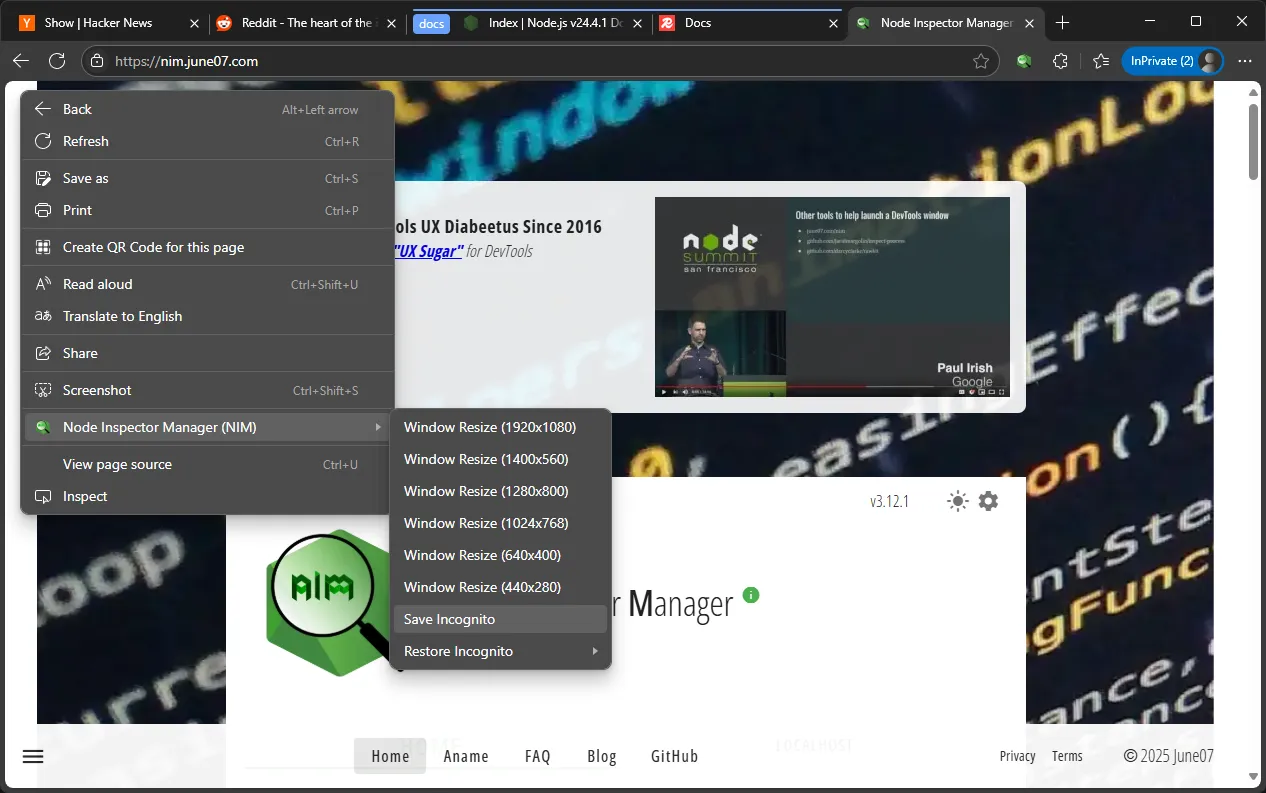
That’s why I’ve added a new feature to NIM (Node.js Inspector Manager): you can now manually save and restore your Incognito sessions. It’s as straightforward as it sounds—one action to save everything, another to bring it all back.
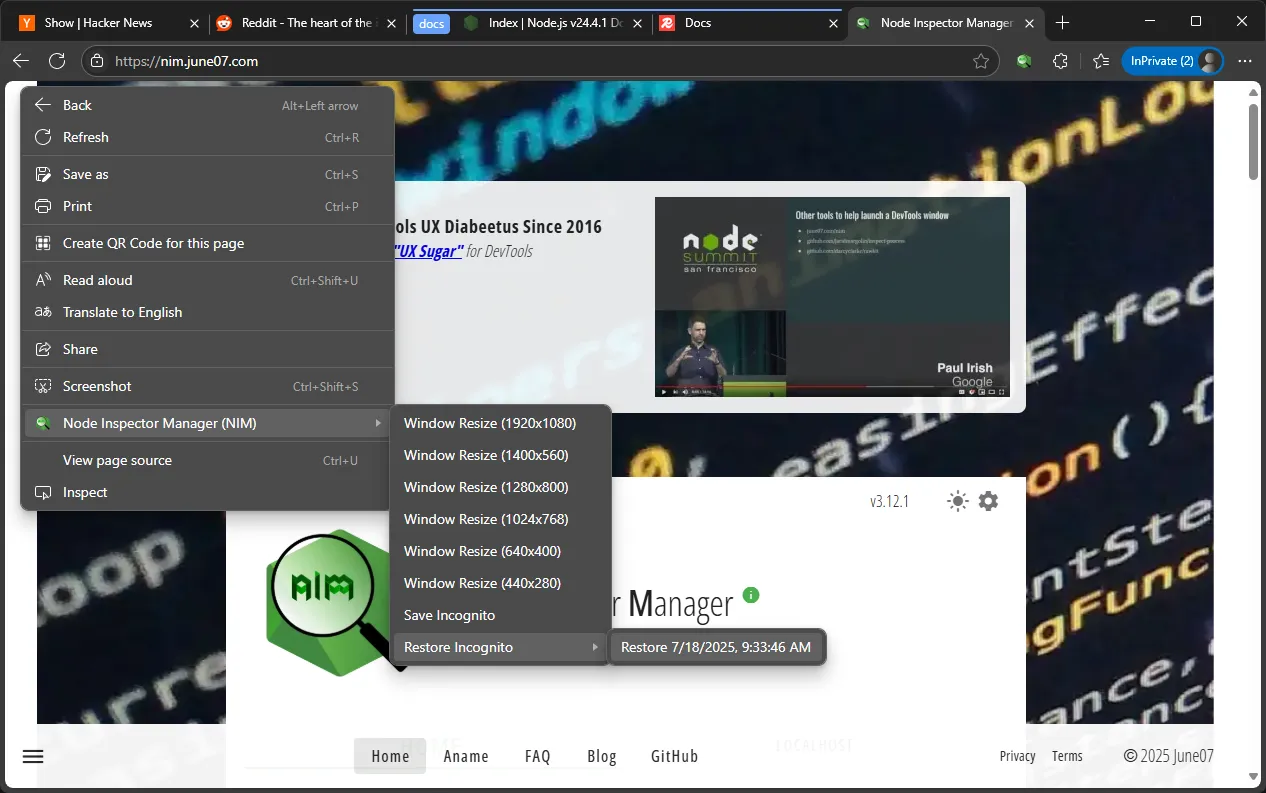
Yes, I thought about making it automatic—like saving when Chrome shuts down or restoring on launch—but honestly? This manual version fixes 99% of the pain. It's one click to peace of mind. Plus, there’s something refreshingly intentional about pressing that save button before rebooting your browser (and your soul).
So, if you, too, have been dodging Chrome restarts like they’re software updates in 2008—congratulations. Relief is one NIM update away.
Update 8/28/2025 - Automate the save process
The update just pushed will automate the incognito saving process so manually doing it is no longer necessary.