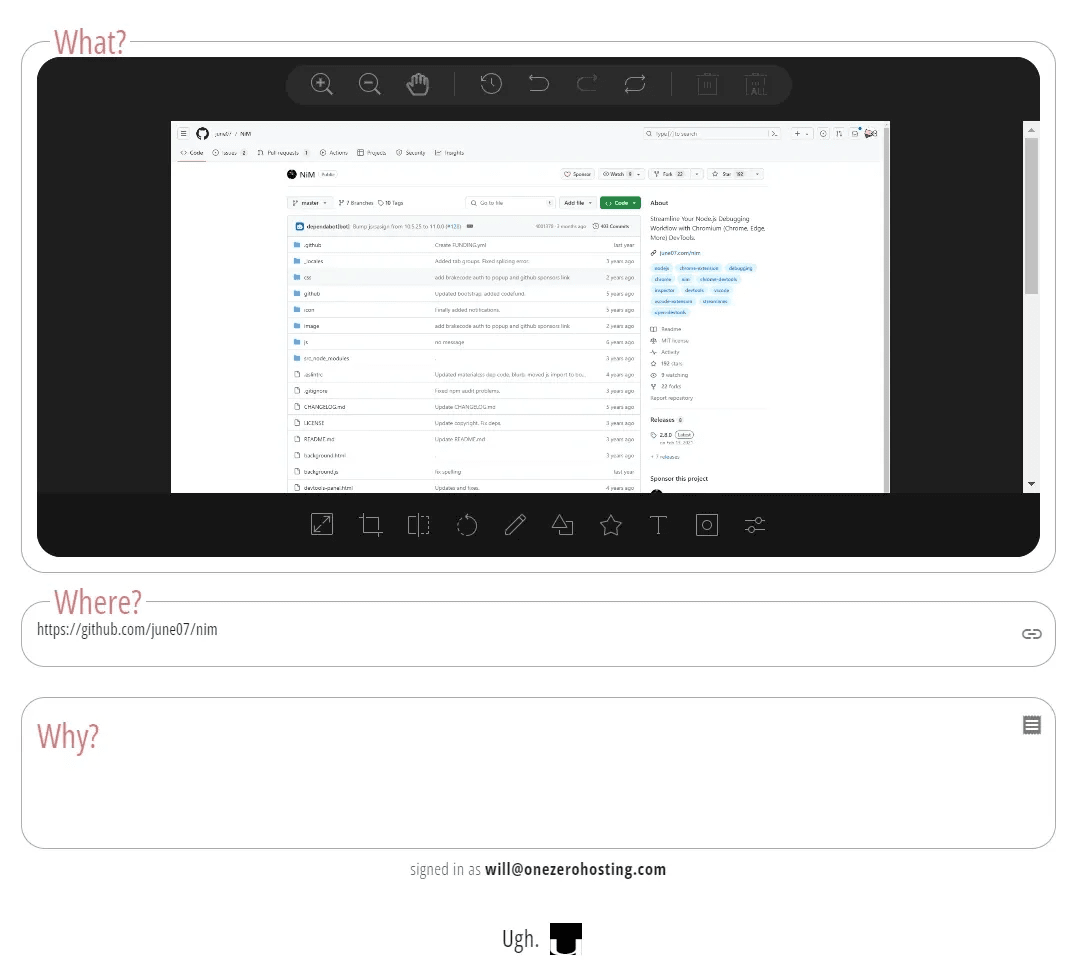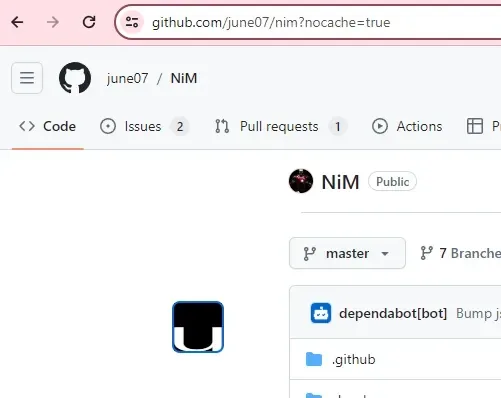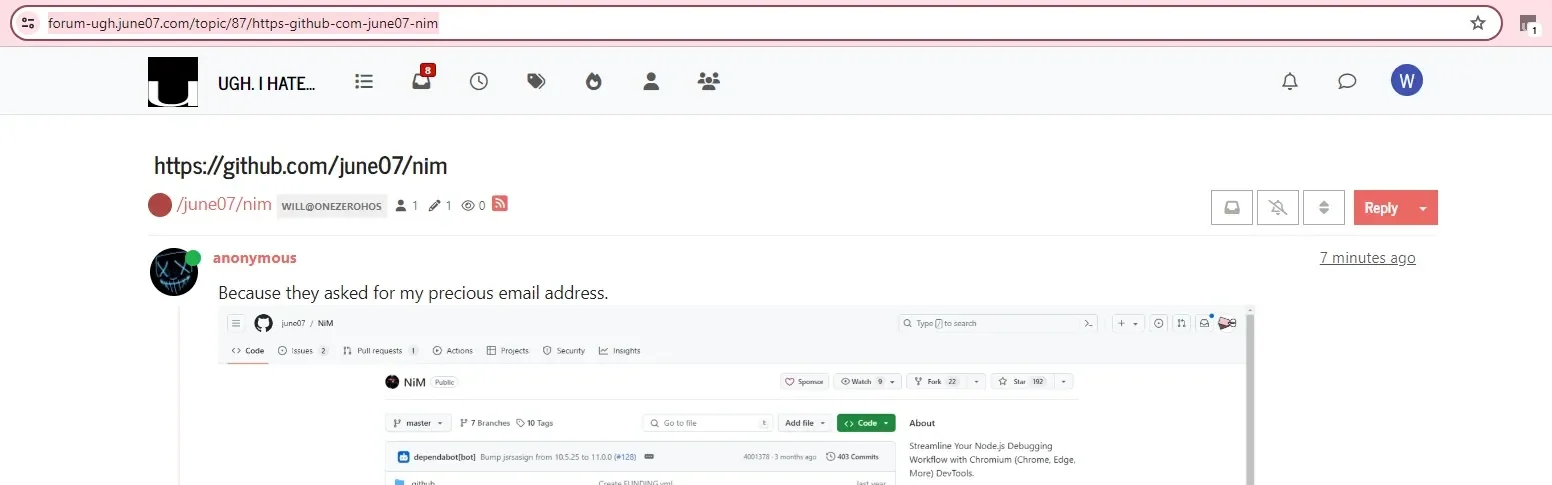How does UGh work?
The UGh Chrome extension injects a script into each page, enabling users to effortlessly capture, edit, and comment on content, irrespective of the website's built-in functionalities. Comments and related content are curated in the UGh forum for further discussion. Additionally, the extension tracks user dissatisfaction by displaying the count of other UGhs per URL.
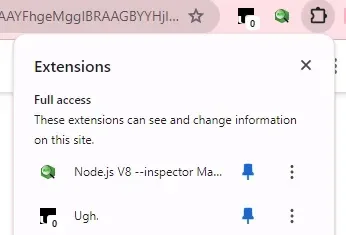
Simple steps
- Install the browser extension
- Use the extension action icon to UGh. a site or the keyboard shortcuts (Alt+s to bring up the screen capture hairline target to choose anything on the screen you want to capture or Alt+x to capture the entire page), hit enter to bring up the UGh comment form where the capture will be editable, submit.
- Rinse & repeat